0 Пользователей и 1 Гость просматривают эту тему.
-
SMF 2.0.11 | SMF © 2011, Simple Machines
Simple Audio Video Embedder - XHTML
- RSS
- Мобильная версия
- Copyright 2007 HELI-SPB.RU
Created at the initiative of Nezdayminov V. &Co.
Страница сгенерирована за 0.154 секунд. Запросов: 19.


 Тема: Обучающие видео по сборке и настройке (для новичков) (Прочитано 5513 раз)
Тема: Обучающие видео по сборке и настройке (для новичков) (Прочитано 5513 раз)